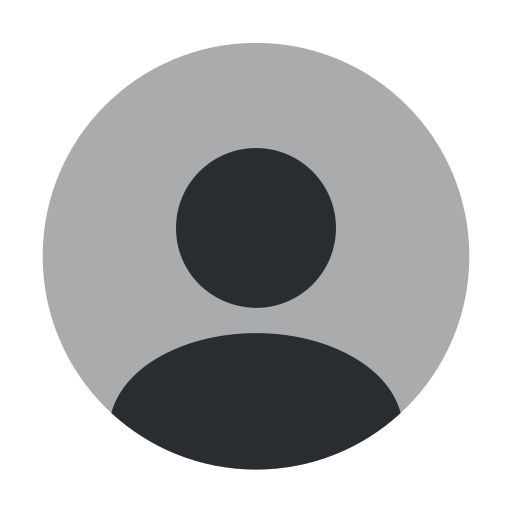This Oracle Fusion Middleware 11g: Build Applications with Oracle Forms training explores building Oracle Forms Builder 11g. Expert instructors will teach you how to create high-performance applications for the Web that are also scalable.
MODULE 1
Running a Forms Application
MODULE 2
Working in the Forms Builder Environment
MODULE 3
Creating a Basic Form Module
MODULE 4
Creating a Master-Detail Form
MODULE 5
Working Data Blocks and Frames
MODULE 6
Working with Text Items
MODULE 7
Creating LOVs and Editors
MODULE 8
Creating Additional Input Items
MODULE 9
Creating Noninput Items
MODULE 10
Creating Windows and Content Canvases
MODULE 11
Working with Other Canvas Types
MODULE 12
Producing and Debugging Triggers
MODULE 13
Adding Functionality with Built-in Subprograms
MODULE 14
Displaying Run-Time Messages and Alerts
MODULE 15
Using Query Triggers
MODULE 16
Validating User Input
MODULE 17
Controlling Navigation
MODULE 18
Overriding or Supplementing Transaction Processing
MODULE 19
Writing Flexible Code
MODULE 20
Sharing Objects and Code
MODULE 21
Using WebUtil to Interact with the Client
MODULE 22
Introducing Multiple Form Applications
When you walk away from this course, you will know how to build a sample Forms application for an order entry system using a variety of GUI controls.
You’ll have the knowledge and skills to enhance the appearance and functionality of the basic form by using PL/SQL trigger, JavaBeans, and Pluggable Java Components.
Learn To:
- Use Oracle Forms Builder 11g.
- Enhance applications with various GUI controls.
- Add functionality to applications by writing triggers.
- Use the Forms Debugger to troubleshoot applications.
- Validate user input and display meaningful error messages.
- Use WebUtil to interact with client computers.
- Validate user input, control navigation and display meaningful messages to users.
- Use WebUtil to interact with the client machine and pass values from one form to another.
- Replace or supplement default transaction processing.
Course attendance certificate issued by Semos Education