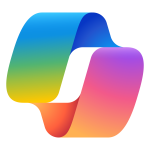Contents:
- Introduction to Microsoft 365 Copilot to explore its functionality, core components, and Microsoft’s commitment to responsible AI.
- Build effective presentations with AI to use Copilot in PowerPoint for creating engaging and cohesive presentations.
- Draft impactful documents using AI to leverage Copilot in Word for generating, editing, and refining content efficiently.
- Make your meetings more productive with AI to use Copilot in Teams for extracting insights and enhancing collaboration.
- Uncover new data insights with AI to apply Copilot in Excel for advanced data analysis and visualization.
- From inbox to impact: Improve your email workflows with AI to use Copilot in Outlook for drafting emails and organizing meetings.
- Unlock productivity and unleash creativity with AI powered chat to interact with content across Microsoft 365 using Copilot Chat and understand work-grounded vs. web-grounded data.