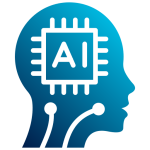AI for Finance Professionals introduces financial experts to the practical use of artificial intelligence in everyday operations, offering a hands-on approach to integrating tools like ChatGPT, Copilot, and Azure into tasks such as data entry, analysis, forecasting, and reporting. Participants begin by exploring how AI transforms financial workflows—reducing manual effort, improving accuracy, and supporting smarter decision-making. Through structured modules, learners apply AI to real-world scenarios including automating document processing, extracting structured data from PDFs and scanned files, and generating dynamic financial reports. The course also includes prompt engineering techniques tailored for finance, enabling users to interact effectively with AI systems and receive precise, actionable outputs.
As the course progresses, participants gain deeper experience using AI within Excel and other platforms to clean, organise, and visualise financial data. They explore how AI can uncover trends and patterns that support more accurate budgeting and forecasting. A dedicated module on AI agents empowers learners to build custom digital assistants using Copilot Studio, automating routine tasks and enhancing operational efficiency. By the end of the course, finance professionals will be equipped to confidently apply AI across a range of functions—from compliance and planning to reporting and strategic analysis—making their work more efficient, data-driven, and future-ready.
This course is designed for a broad spectrum of professionals and learners in the financial sector who are eager to explore the practical applications of artificial intelligence in their daily work. It is ideal for controllers, financial planners, analysts, consultants, project managers, bankers, accountants, and finance managers, as well as entrepreneurs in fintech and IT professionals working in financial institutions. The course also welcomes students of finance, economics, and information technology, university faculty, and researchers interested in the intersection of AI and finance. No prior experience with AI or coding is required, just a basic understanding of financial operations and a willingness to adopt innovative tools that enhance accuracy, efficiency, and insight into financial decision-making.